My Favorite Tools of the Trade for Writing, Content Planning, and Creative Collaboration
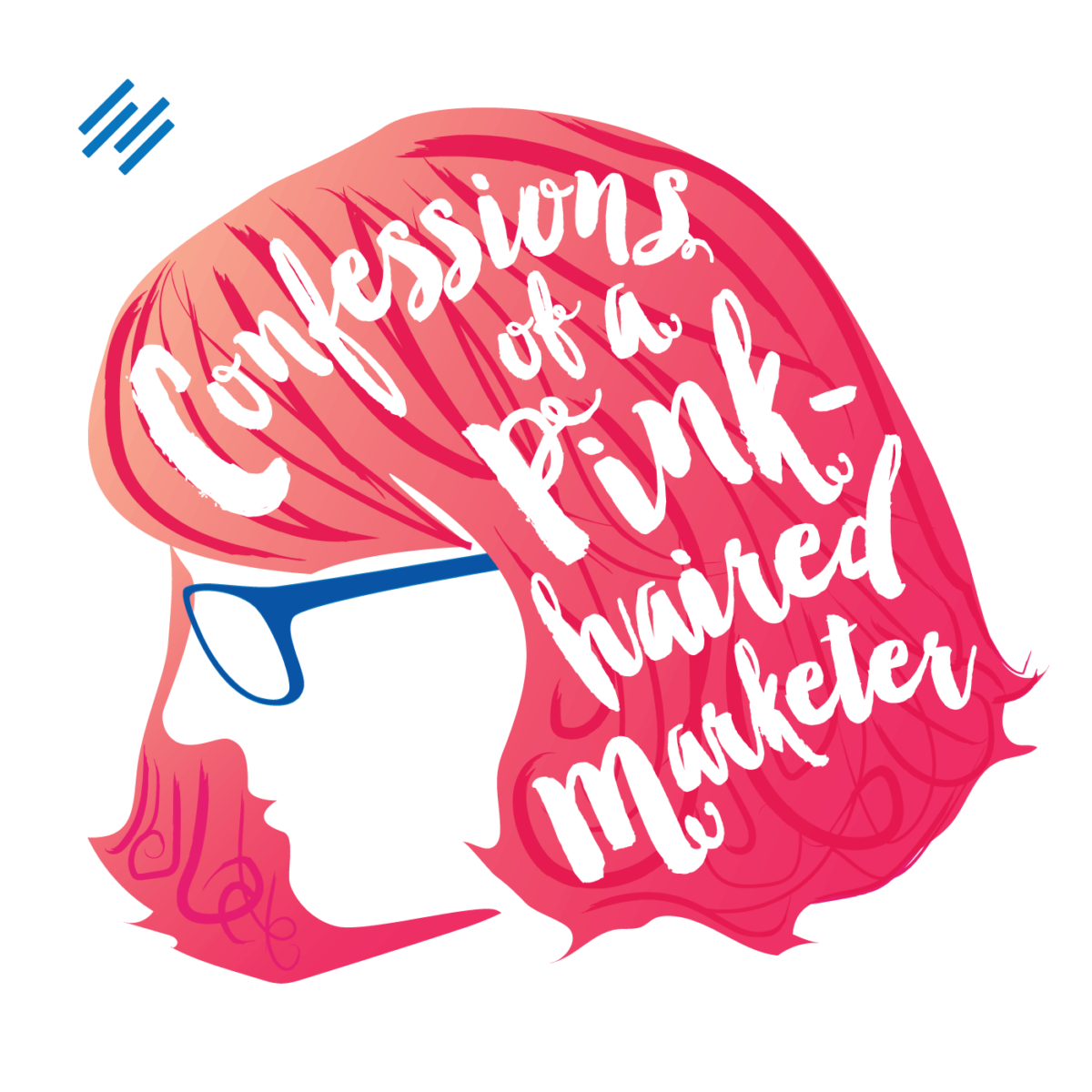
Tanya, from our Authority community, asks about tools for writing and organizing content.
I originally intended this as a wider Q&A session — but it turns out I had a lot to say about tools for writing, content planning, and creative collaboration!
In this 26-minute episode, I get into:
- My favorite tools for writing blog posts
- What I use to plan content strategy
- A caution about quotes and plagiarism
- The tools I use when it’s time to start writing
- Tools you probably don’t need
- How to keep it all organized
The Show Notes
- Subheads, my Copyblogger post about the useful magic of the simple subhead
- Evernote, the ultra-useful remember-everything app
- WordPress Editorial Calendar plugin
- My post on the power of Small Habits
- Trello, the compact but robust collaboration tool we use at Copyblogger Media
- Basecamp, another option I like for collaboration and organizing tasks
- Kapost, enterprise software for managing content marketing strategy
My Favorite Tools of the Trade for Writing, Content Planning, and Creative Collaboration
Voiceover: Rainmaker.FM is brought to you by the Showrunner Podcasting Course, your step-by-step guide to developing, launching, and running a remarkable show. Registration for the course is opened August 3rd through the 14th, 2015. Go to ShowrunnerCourse.com to learn more.
Sonia Simone: Greetings, superfriends! My name is Sonia Simone, and these are the Confessions of a Pink-Haired Marketer. For those who don’t know me I’m a co-founder and the chief content officer of Copyblogger Media.
I’m also a champion of running your business and your life according to your own rules. As long as you don’t lie and you don’t hurt people, this podcast is your official pink permission slip to run your business or your career exactly the way you think you should.
Today was going to be a Q&A episode, but I had a question that had so much depth that I’m just going to riff on this one question from Tanya, who’s a member of our Authority community, which is an online community of content marketers, writers, bloggers, podcasters, business owners — basically anyone who really needs their content to be good and to hit their business goals.
Tanya enjoys creative writing, but she’s not what you would call a ‘pro-writer.’ Here’s her question:
What e-tools should I use for writing blog posts? Is there an app that word counts, checks spelling, checks grammar, proofreads” — wouldn’t that be nice — “makes you laugh, organizes itself, is so amazing that it makes you want to go in there and write?
Tanya bought Scrivener, which seems too complex for her needs. By the way, if there’s anybody out there who can explain to me why Scrivener’s so wonderful, I would love it if you would leave me a comment and let me know. You can catch me on Twitter @SoniaSimone, or you can swing on over to the comments at PinkHairedMarketer.FM.
I haven’t tried it yet because I don’t get it. Looking at it from the outside, I don’t get why it’s cool, but I know so many writers who absolutely love it. Sell me on it! I’d love to hear more about Scrivener and why Scrivener’s cool.
However, that didn’t seem to be the right tool for Tanya. She also bought something called Byword, and that seemed almost too simple.
Here’s my take on tools for writers and content creators: my colleague, Pamela Wilson, and I were talking about this in the Authority member forum. We agreed that the most important thing about any kind of tools for creativity — music, podcasting, writing, whatever it might be, art — is that the tools can only do so much.
What you mainly want the tools to do is to get out of the way — not to make you jump through a lot of inconvenient hoops to get your writing done, not to be hard to use, clunky, complicated. You want something that is as lightweight and transparent as possible, so you can get your words and your thoughts from inside your brain onto a page, onto some pixels, or some ink on a piece of paper.
What I Use to Plan Content Strategy
I realized when I was thinking about answering this question that I have tools for different parts of the process, which makes sense. I’m going to start with what I use to plan content strategy. You will find that, if you prepare your writing day, you’re going to get more writing done. It’s going to be more on point. It’s going to be more relevant to what you’re trying to get done with it.
The first thing that I use in any kind of a content strategy is some form of editorial calendar. If you’re on WordPress, I quite like the WordPress editorial calendar plug-in. It’s just very simple. It works well.
You want to be able to look at, let’s say, a month’s worth of content ideas at one time and just make sure that the mix feels right. Honestly, you can do this on a whiteboard. You can do this any way that makes sense. You want to hit your different cornerstone topics. You want to hit different approaches to the topic — some long form, some short form, maybe some humor, some serious, some in-depth, and some light inspirational material. You’ll see at a glance if it’s been awhile since you did an infographic or if it’s time for another interview post, that kind of thing.
The other thing that’s really important for writers and any creative worker is you need a place to store your idea seeds. The more you write or the more that you create, the more that you podcast, the more ideas you’re going to get. Very often, you get them when you’re somewhere inconvenient. You’ll very often get them in the shower. The other place that you get a lot of ideas, if you’re a creative person, will tend to be on a walk. Sometimes when you’re out running errands, just doing silly things, like you’re at the grocery store.
I really like Evernote for a couple of reasons. It’s cheap or free. It’s very robust. It’s simple, and it works. I can make notes on my phone. I can make notes on my laptop. Anywhere I am, I can make notes. They’re all centralized. I can always find them again no matter how long it’s been. It’s just very easy to use, simple, but it’s really robust.
What I do is I’ll capture the idea. Let’s say I get a post idea, and if the idea really has some energy — it really has some legs — I will often write some subheads. Subheads are the larger text that breaks up a piece of writing, like mini-headlines inside the writing. They’re a really simple, easy way to make your content more readable online — more skimmable, more accessible.
They’re also a really simple way to make sure that you’re sticking to the point, that everything you are writing has a good basic shape. It all is pertinent and relevant. Of course, you can also use a paper notebook for your ideas. You can use both.
I actually have a little portable traveler’s notebook I always carry around. Sometimes it just feels good to scribble on that. If I’m in a coffee shop or something, sometimes I just want to do a little physical writing. Some people like to use both. Other people are strictly paper people or strictly virtual tool people. But it’s essential that you always have something with you to capture ideas. Some people do really well just carrying around a couple of 3×5 cards, but you have to have a way to capture the ideas as they come to you.
Evernote’s also a place to store what I call your ‘thinnings,’ or your ‘prunings’ from your writing. What happens with a blog post is they tend to get bloated out with all kinds of tangents, side roads, ‘oh by the ways,’ and this and that.
When you’re writing, when you’re sitting down, doing the writing, and doing the creation, go ahead and let those side roads happen. Just go ahead and write them down. Get them done. Get them onto the page. But a blog post, for example, it really wants to be about one thing at a time. Ramble-y blog content is really hard on your readers. You want to have it contain one idea at a time.
When you’re editing your blog post, trim all of those out. Trim all the side roads out, but keep them in Evernote. I call this the ‘compost pile.’ Let these things cook together in there. Let them cook in the back of your mind. A lot of times, you’ll find really good things in there later when you need a post idea. That is a very useful way to use Evernote to continue to generate content ideas from the piece of writing that you do today.
A Note of Caution on Quotes and Plagiarism
One cautionary note about quotes and plagiarism: It’s a great idea as you’re reading anything that interests you — things in your topic, things outside your topic, blog posts, books, magazine articles — if something excites you, copy it down in Evernote. Copy down a quote, but make incredibly sure that you know it’s a quote.
The first thing is — and this is a slight ‘duh’ moment, but it’s funny how people get out of the habit of doing it — put quotation marks around it. That will just signal to you that this is not something you wrote yourself. It’s something you found. Of course, always make a note of where you found it — the author’s name and the publication it appeared in.
A really smart process and habit you can get into would be to always change any quoted material that you put into Evernote to another color, maybe blue or purple, something dark purple. Something that’s readable, but that stands out. I personally believe that people do sometimes accidentally plagiarize other writers, taking a quote and thinking it’s something that they wrote.
From the beginning, you want to have a process to make 1000 percent sure that never happens. That is not a good experience. You are not going to feel good about it. The other writer’s not going to feel good about it. It’s bad for your reputation. You just don’t want that to happen. Be scrupulous about noting quotes. Of course, you would always want to attribute a quote properly anyway, so it’s important that you capture that writer’s name.
The Tools I Use When It’s Time to Start Writing
The tools that I use when it’s time to actually start writing a piece of material … and this could be an outline for a podcast like this one. I outline all my podcasts in some detail. Otherwise, I will ramble all over the place, which is entertaining for about a minute. Then it gets old. Of course, all my blog posts that I write, scripts for content — like the educational content in the Authority forum — this is the same process I use for all of my writing.
The most important tool other than the thing that makes marks — of course, my computer is my most important tool because it’s how the letters get into the document — but after that my most important tool is a timer, a simple timer. It can be the timer on my phone. It can be a cheap, cheap kitchen timer that I keep on my desk in my office. If you’re like me, to tell you the truth, you’re never really going to feel like writing. You’re just never going to say, “I really feel like doing some writing today.” The more you write, the less you ever experience that feeling, in my opinion.
But you can sit down and make yourself write for 20 minutes. You can just about always do that. Then just think, “Okay, after 20 minutes, I’m going to go do something mindless, fun, or whatever I want to do.” It’s amazing how often you end up spending two hours and ending up with a strong, completed piece of writing — just by sitting down and making yourself write for 20 minutes.
The starting is the hard part. So the timer, I still use it. Almost every time I start a piece of writing, I’ll use some kind of a timer. It’s a very, very key tool for me and for a lot of writers that I know. I like to have a piece of scratch paper and a pen because I like to scribble notes. Sometimes I might do a very simple mind map. I’ll talk more about mind maps in a minute. Just have some words, some arrows, lines, stars, it’s almost like I’m sketching the words. That can help me start to form the shape of what I want to write.
I happen to write in a text editor, just a plain, no formatting text editor because I write in HTML, which I totally understand, is extremely weird. I got into that habit when I started blogging, and now it’s second nature to me. If I want to have a piece of writing appear in italics, I will just automatically type in the em and end em tags. It’s weird, but it’s what I do.
A text editor is great for me because it has very minimal distractions. And writing tools, you want to make sure that you don’t have a ton of distractions. You don’t have a ton of functions. My son is hilarious when he’s trying to write a paper for school. He’ll write four words, and then he’s got to highlight it, make it purple, and make it in a calligraphy font, and then he’s got to make all the capital letters green. He’s very distractible.
We all have a little bit of that in ourselves. You want a tool that is, again, transparent and minimizes distractions rather than giving you new ones.
I happen to write on a MacBook Air because, if I’m feeling fussy or I’m feeling off-kilter, I can take it somewhere else. I can take it to the coffee shop, the library, or just another room at my house. For me, it’s the perfect writing tool. It’s lightweight, but it doesn’t have that real stripped down functionality of a tablet. It has a full keyboard. If you’re curious, I think it’s a great machine.
Then talking about maybe some processes in addition to actual tools. As I said before, I start with the subheads, and I may have scribbled those out by hand. For some reason, that sometimes jumpstarts me. Then I fill them in. I’ve got the subheads. I’ve got the main parts of what I want to say, and then I start filling in the gaps.
Then I write the introduction. Then I write the outro, the last paragraph. And then I write the headline. You do not need to do it this way. A lot of very strong writers do not do it quite this way. Many excellent writers, including Brian Clark, start with the headline. They start with where they want to end up. That has a lot of benefits. There are a lot of very helpful things about doing that.
Just realize that, very often, you do need to tweak it later. You may need to change the premise a little. You may need to shift it around a little. Be willing to revisit the headline. For me, my headline will often come about two-thirds of the way through the writing when I start to really understand what I care about the most in this piece of writing, what matters the most to me in the piece of writing.
Some process tools, if you will, that I also use, I’m a big believer in the ‘Rule of 24.’ I did not come up with that phrase. A really smart guest writer did for Copyblogger. I will give you that post because it’s very good. The Rule of 24 is just that, after you finish a piece of writing, no matter how you feel about it — if you feel it’s great, if you feel it’s not great — let it sit without looking at it for at least 24 hours before you do the final edit and publish.
You will see things that you cannot believe were there. It’s really important to give your writing a little bit of a rest. If 24 hours is not going to happen, then at least try to leave it overnight. At least try to finish it up, sleep on it, and then wake up in the morning and do that final polish.
Another processing element that I have because right now I’m quite spoiled — you might have this, you might not — is I have other pairs of eyes that can look at the writing, let me know what’s clear or not clear, what needs some help, where I might have made a silly typo. We happen to have full-time editorial staff. A lot of organizations don’t have that. If you don’t, maybe you can partner with another blogger or another content creator. You can each be one another’s other set of eyes.
It’s very helpful to have somebody whose opinion you trust and value and who understands what you’re trying to accomplish. Asking your spouse to do this, one person out of 10 makes that work, and the other nine, it’s not a great idea. You’ll know which is which right away, but try and get another pair of eyes on it that knows what you’re doing, understands what effect you’re trying to get, and what your audience is going to value.
Now some other tools … Pamela, I mentioned earlier, Pamela Wilson adds a couple. She uses mind-mapping software. She likes a simple one called MindNode. If I mind map, and sometimes I do like to sketch ideas out and mind map, I always do it with paper and ink. I have never been able to warm up to the online tools. Some people do, so it’s well worth trying out and seeing how it works for you, again, just to get your ideas shaped.
She also uses Byword. Byword is an app that simplifies the markup code that you need to post your content on the web. It just is a simpler way for you to indicate all the bullet points, the bold, the italic. It’s called a ‘markdown app’ or a ‘markdown software.’ As I said before, I write in HTML, so that’s not a tool that I’ve ever sought out. However, I hear great things about it. If that sounds valuable to you, where you don’t have to mess around with all of the bold and the italic, Byword is a tool that’s getting a lot of good feedback. As it happens, it does do spell-check, which is a wonderful thing for most writers.
Tools You Probably Don’t Need
There are some tools you do not need. One of them Tanya mentioned. Heading the list is a grammar checker, so Microsoft Word has a grammar checker built-in. The thing about grammar and usage is that they’re really subtle. There are occasionally some big, glaring errors that you can just learn not to make, but I have not infrequently seen grammar checkers introduce errors. They also cannot tell when something is technically grammatically correct or the usage is correct, but it’s still clunky.
If you were concerned about your grammar and usage, much better is to get an editor to work with. Get a copy editor to work with. Ideally, a professional copy editor. They are worth their weight in gold. They are amazing. They will do amazing things for your writing.
Now, if that’s not going to happen for you because of budget considerations, you can do a lot with a really persnickety English major. We all live in the real world, and we have to sometimes make some compromises. That might be a compromise that would work well for you. Either way, have this person look your work over and copy edit it.
What that means is they’re looking for errors in grammar and usage. They’re not looking for did you use the word ‘pink’ when the word ‘rose’ might have been better. They’re looking for errors and just things that are really not great. Have that person copy edit your work. Then have that person walk you through the corrections that she makes and explain why she made them. That will teach you good, solid usage much more quickly and efficiently than any computer program is ever going to be able to do.
Then, of course, there’s that question can a program or a writing app makes writing fun? Keeping in mind my friend Susan Garrett’s quote — I think I shared it with you last week —
The successful person is the one who makes the game out of what other people will not do.
If you can make writing into a game, then absolutely go for it, but it would be hard for me to tell you the best way to do that for you. It could be a question of music choice. It could be a question of the app you use. I think this is one of the lures of pen and ink. If I get to use one of my really wonderful lacquered Japanese fountain pens, writing becomes definitely something of a game, something of a fun, luxurious experience in that moment.
The truth is, day in and day out, that only takes you so far. These days, no, I really pretty much do not ever write content for the web longhand first — although I do take a lot of notes and scribbles that way. I capture a lot of ideas in longhand, but when I sit down to write, it’s pretty much always with a keyboard.
How to Keep It All Organized
Then I’ll make a couple of final thoughts on how to keep it all organized. Tanya had an additional interesting question about how to keep the content organized. What she says is, “Right now, for my social media post, I use e-folders. I put a simple text file plus the image I designed into the folder,” but that’s not working very well for her. She’s got all these folders, and she’s just going basically totally bananas with folder overkill.
Here’s my thoughts on organization. I organize content I’m ‘going’ to write with my editorial calendar. That could be a WordPress plug-in. It could be a separate calendar. It could be a whiteboard. It doesn’t matter a lot. It’s just helpful to have the whole thing in front of you, as I said earlier.
Now, if you were in a big organization, one tool that I have tried and I thought was quite good is called Kapost, especially if you hire freelance writers. It turned out to be too big for my team. It was too much process, and we found we weren’t really taking advantage of it.
If you are on a bigger team and you work collaboratively — let’s say the brand marketing team needs a series of content around a certain theme, and then the content strategist is going to farm that out to her five favorite freelancers — Kapost is a really good tool for keeping all that organized, keeping it manageable, making sure everybody gets paid for what they wrote, managing things like editorial review process, getting it reviewed by legal — all that stuff that happens in bigger organizations. For an individual or a real small business, it’s probably too expensive. It’s probably more process than you’re going to really benefit from.
A smaller tool, if you do work somewhat collaboratively and you need to keep things organized … for example, let’s say you want to take a blog post and turn it into multiple pieces of content. This is a very smart thing to do. You want to turn it into a podcast, an infographic, some shareable quotes for social media. You want to take another angle on it for a guest post. My company uses a product called Trello, and that’s a very nice sized tool for a company that’s the size of my company. We’re about 40 to 50 people right now.
Basecamp is another very good one. These tools let you collaborate. They let you assign deadlines, and they just let you check to make sure everything’s getting done. Even creating a simple checklist for yourself can also be very valuable just to make sure that everything has gotten done, that you have given it the Rule of 24, that you have had it copy edited, all that stuff.
That’s for planning. Once your content is created — you’ve written the post, you’ve published it, you’ve made the social media post, you’ve done whatever you want to do — I would throw all of it into a folder marked with the year, ‘2014,’ ‘2015, et cetera. All of your content, your graphics, your notes, your post images, your outlines, even legal paperwork like release forms from a writer, that kind of thing, I would throw the whole thing into one folder marked by year. Really, 99 times out of 100, you are never going to need to look at it again. But if you need to find it, you’re going to be able to zero in on it reasonably quickly.
We create five pieces of content a day, but still, I don’t really feel a strong need to keep that stuff in anything other than a folder marked with the year. Remember, most of it is published somewhere. It’s on LinkedIn. It’s on your blog. It’s on your podcast network, so all you’re looking for is all your collateral and your backup. I throw all of that into Dropbox so that, if my computer falls into a swimming pool, I don’t lose things. Another excellent tool, both a good collaborative tool and just a good not-having-things-that-are-important-to-you-go-away tool.
If you want to measure analytics, long-term performance for something like a pay-per-click campaign or analyzing your SEO, analyzing your open rates, that’s where a spreadsheet can really be your friend. You can look at things over time. You can look at the performance of different pieces of content against one another. It’s not my current rule, but we have people who are excellent at that. Spreadsheets are, in my opinion, the right tool for that.
The main thing is to keep your tools lightweight. They should be as close to invisible as possible. When you have complicated tools and complicated processes, you’re adding friction to your process. Content creation carries enough friction as it is with things like writer’s blog, overwhelm, and just being really busy. To paraphrase a quote that Einstein probably never actually said, “Make your process as simple as possible and no simpler.”
I answered one simple question and that ran in the neighborhood of about 25 minutes.
I would love to know your favorite tools of the trade — what you use for writing, what you use for planning your content, creating it, getting yourself organized, maybe collaborating. I would love to hear what you’re using. Let us know in the comments at PinkHairedMarketer.FM.
The Confessions of a Pink-Haired Marketer are brought to you by the Rainmaker Platform, the complete website solution for content marketers and online entrepreneurs. Find out more and take a free 14-day test drive at Rainmaker.FM/platform. Honestly, guys, it really is pretty darn cool. You should check it out. I think you’ll dig it.
That’s it for today. So good to see you, and so good to hear from you. I will talk to you soon. Take care.
