How to Adapt Your Media Content to Fit Your Customer’s Needs
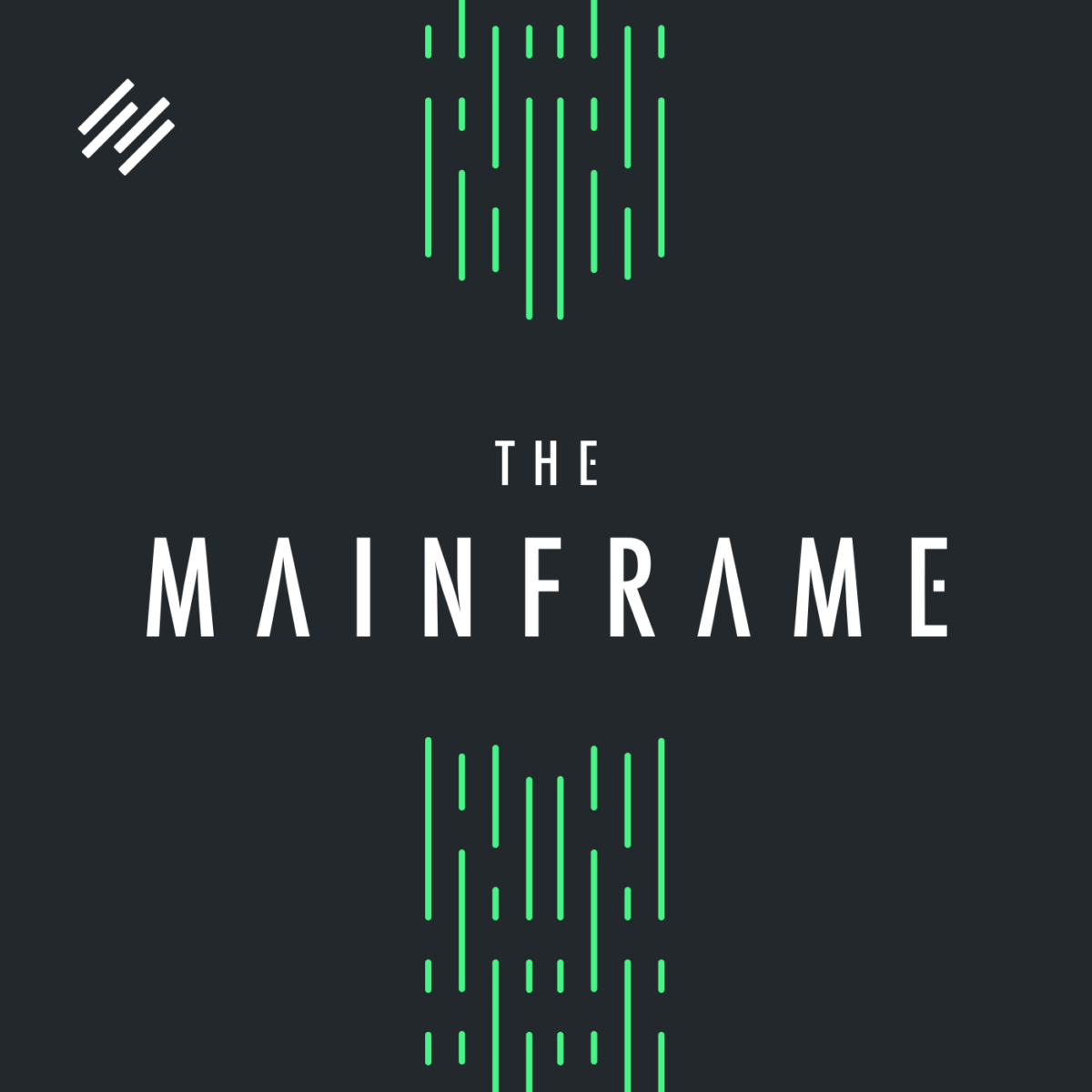
How can you adapt your content in real time, so that your visitor sees exactly the right message for them?
In the second part of the 3-part Adaptive Content series, Tony and Chris discuss …
- Tactics you can implement today that will make your visitor’s experience better
- Why your content should be constructed like a choose-your-own adventure
- How browser cookies are failing you, and what to do instead
How to Adapt Your Media Content to Fit Your Customer’s Needs
Voiceover: Rainmaker.FM is brought to you by The Showrunner Podcasting Course, your step-by-step guide to developing, launching, and running a remarkable show. Registration for the course is open August 3rd through the 14th, 2015. Go to ShowrunnerCourse.com to learn more. That’s ShowrunnerCourse.com.
Tony Clark: This is The Mainframe. Welcome back to the ARC Reactor series. We’re on our last few shows in the series, and we’re talking about adaptive content. We’ve broken it up into a few shows because there’s a lot to cover here.
In this episode, we’re going to be talking about how to adapt content to your customers’ needs. How you doing, Chris?
Chris Garrett: I’m doing good. This is going to be a particularly nerdy episode, but hopefully we can make it fun and understandable for most people.
Tactics You Can Implement Today That Will Make Your Visitor’s Experience Better
Tony Clark: Yeah, because even though this may seem a little overwhelming, it’s really a key point, because you have to be able to determine where your customer is in the process, or where your prospect is in the process, to better understand what type of content to deliver to them. Tracking and measuring is very important to this process.
Chris Garrett: Yeah, I think to reduce the overwhelm right from the start, the most important thing anybody can do right now to adapt their content and package their content for the appropriate person at the right time is mobile-first, responsive design. That’s something you can do off the shelf. Any of the more modern Genesis child themes, anything we’ve released recently, at least, is going to be mobile-responsive. That means it’s going to adapt the content to fit into the device’s screen size.
Tony Clark: That’s a key point, because when we’re talking about adapting content, we’re not talking about just the content itself. We’re talking about the form factor of the content and that it’s digestible. There are ways that you are able to not only make things responsive, but you’re able to adapt your entire form for a more mobile experience.
You had talked about the mobile themes we have. Rainmaker does this really well, because we have a lot themes that are really designed to adapt to the screen it’s on, not just the responsive, but where it actually will remove extraneous content and will really focus content based on the type of device people are on.
That’s something that’s really important to think about in this day and age, because think of how many times you’ve been out looking for a restaurant. You want to just either make a reservation or look at a menu, and they have a Flash site, or they have some other piece of godawful crap that was designed in the nineties. It turns you off. Not only can you not find out what you need, but it makes you not even want to contact this restaurant. That’s just one example of how, in this day and age, people expect content to be adapted for the device they’re on.
Chris Garrett: I think that’s a perfect example, because it speaks to context. When you’re looking for a restaurant and you need to know where the restaurant is, do they have parking, what are their opening hours, do you have to reserve, all of that should be available in your hand. But so many websites just completely ignore the context. It’s almost like it’s been designed for the context of selling the website to the restaurant owner, designed for the context of a sales pitch, because they can’t have used it on a mobile phone.
For a start, on Apple phones, Flash doesn’t work. If you’ve got a Flash website nobody can see it. It’s not going to rank in search engines because it’s all Flash. It’s about context.
Your mobile experience should be for the context of somebody on a mobile, somebody that is moving, and using, usually, a low-data device. So many websites have this high-definition video that’s just going to soak up somebody’s data plan, or they have technology that doesn’t even work, or you can’t click because my fat fingers can’t find the two-pixel-high link that’s on your navigation.
Tony Clark: Exactly, and you’ve used our favorite word — or one of our favorite words — ‘context.’ Because that’s what adaptive content comes down to. It’s the context of where the person is, both physically, what kind of device they’re on, where they’re located, and also mentally. What type of context are they in your funnel process? Where are they, and are they ready to make a purchase? Or do they need to be nurtured more? Context is very important to this entire process, right?
Chris Garrett: Yeah, context is king. The two key words that you’re going to hear us say over and over again, ‘context’ and ‘empathy.’ Unfortunately, when you look on the web, empathy is a scarce commodity, especially when you look at some of the harsher, more toxic comment areas.
Context is really, in this situation, king. Context actually drives the content, and it’s a hard idea to get around sometimes because we’re storytellers. We want to take our customer through a story, and the story is the mentor, but it has to fit into the context of a distracted person that has maybe an urgent need. They want to solve a problem. They don’t necessarily want to sit down and listen to your story. This isn’t Netflix. This is content marketing.
Tony Clark: Exactly, and these are the important things that you need to keep in mind as you start developing your adaptive content strategy for the entire attraction- or attention-to-conversion process and how to automate it. Let’s go into some other ways that you need to look at context and some things that you can do to better adapt content.
Voiceover: The Mainframe is brought to you by the Rainmaker Platform, the complete website solution for building your own online marketing and sales platform. Find out more and take a free 14-day test drive at Rainmaker.FM/Platform. Stop trying to hack together your website yourself. Head over to Rainmaker.FM/Platform today, and get back to building your business.
Chris Garrett: We talked about responsive design and mobile first. That just basically means taking the content and fitting it into the user’s device, fitting it into the screen. The next easy way that you can get a quick win with adaptive content is to understand where that person is, the person who’s viewing your content.
If you think about a real estate website, there’s no point in showing me Colorado and Florida homes, because I’m in Canada, for a start. At least detecting the country is important. Again, this is a point of frustration on the negative side. It’s just good customer service. But when you expect somebody to create an account, fill out all the information, fill the shopping cart, choose a delivery, and only then find out the price, that’s just frustrating, and you’re going to lose the sale. You’re certainly not going to do it on a mobile phone.
Geo-targeting can be an excellent way of providing customer service, and it can remove some frustration and some friction from the process. Does your content need to be tailored to a locality, to a language, to a country, down to a city, or part of a city?
Tony Clark: Yeah, hyperlocal strategy is a great way to take the adaptive content concept and really build it around your particular offering. If you do have a service that is targeted to a very local area, using these type of hyperlocal tracking and geo-targeting processes allows you to better understand your audience, but also allows your audience to better understand you and realize that they’re looking for somebody who is in their local area and that you’re there to provide the service for them. This is another way that you can simply focus on the right audience at the right time.
Chris Garrett: Now, the next approach that you could consider is where that visitor came from, the referrer. Obviously, search engines have been reducing the amount of keyword information that they pass along, but some of it still exists.
You can take that out of the referrer and see that the search they put in was ‘Guardians of the Galaxy,’ or maybe it was something like ‘Star Wars.’ You can infer a lot of information from that, but a way we used to use it back in the days when Digg.com was this massive juggernaut was if somebody was referred by Digg, somebody had clicked a link on Digg and was sent to your site, you could do a welcome message. Or say Darren Rowse from ProBlogger.net referred a lot of people. You could do a welcome message that says, “Hello, Darren’s readers. Glad you’ve found me. This is some information that you might be interested in.”
Because somebody who’s come from a search is looking for something. They’re on a search. They’re looking for an answer to a question. You want to put that up front. You want that to be the prominent information. You can take that as data and then use it to develop more content.
If you’re starting to get a lot of people from a certain referral source, what is it about their audience that is different? What are they looking for? What are their urgent needs? You can start supplying that. There’s a real-time element, and then there’s a future development element.
Tony Clark: That’s right, and you can actually adapt your content on certain landing pages for the types of referrers that are coming in. That’s a way to customize that more for users, but also to make sure that you’re using the right landing page for the right type of traffic that’s coming in, like we talked about earlier when we were talking about attraction strategies.
Why Your Content Should Be Constructed Like a Choose-Your-Own Adventure
Chris Garrett: Yeah, and that goes nicely into the next idea that we’ve talked about before. Tony, do you want to talk about the Choose Your Own Adventure? I know we’ve mentioned it, but I think this is a good place for it to go here.
Tony Clark: Yeah, basically, the concept is similar to the Choose Your Own Adventure books, or roleplaying games. Where different things happen, decision trees, based on different actions that are taken. Based on your website, you’re not going to have a one-size-fits-all. Unfortunately, people tend to build the sites that way, and that tends to lose a lot of people in the funnel. You basically have leaky funnel syndrome at that point. By having decision trees, you allow the customer or the prospect to choose what it is they’re interested in and then target the content accordingly.
For example, let’s say that you’re using a referrer, and you bring somebody in to a specific landing page. Within that landing page, depending on what it is you’re offering, you may want to allow them to learn more about this particular aspect. Also, make sure you have a quick buy for people who already have made the decision and they’re there to make the purchase. Then, there may be even a third that even goes into more detail, that explains from the very beginning who you are, what you offer, that type of thing.
You need to allow for different types of traffic, but targeted at the same time, and allow the customer to choose where they go. The key to this is not to just have sort of this random, scattershot approach. You want to make sure that each decision targets and focuses them clearer down the funnel using the content to allow them to better understand each phase that they’re on as they go through the funnel until they get to the purchase and then thereafter.
Chris Garrett: Yeah, so they’re driving their experience, and they’re getting the information that they want. You see this at the most simple with things like knowledge bases and help systems. You can construct all of your content in this way. It can start with just related content. “If you enjoyed this, here are some other things to look at.” You don’t have to have this massive infrastructure that takes six months to build to really start getting the benefit out of this.
Tony Clark: That’s true. How do you do this, right? You have these decision trees. You can also track through them by using things like the types of links that are clicked, and then setting parameters in the links to better track the types of people that are coming through and the decisions they’re making. Then you can also use page views and cookies for that same process. Explain that a little bit, Chris, that whole process of tracking that.
How Browser Cookies Are Failing You, and What to Do Instead
Chris Garrett: The traditional way that we track people through any website is saying, “Are they a new visitor or a return visitor, and what did they do last time?” The problem with cookies is that they’re short-lived.
A lot of really complex sites are starting to use the browser profile as a way of identifying a person, but you’re only identifying a device. With the multi-device world that we live in, that’s probably not the best idea to get accurate data. Tony could be on his iPhone, or he could be on his iPad, or he could be on his laptop, or he could be on his wife’s laptop, and he could be on a desktop all in the same day and look like multiple people, when it’s actually the same person.
What you can do is you can put parameters in your links so that when you click through, it’s actually passing along some information to the next click, the next click, and the next click. You can put that in your ads. You can put that in the email. You can try and tie some of these things together. There’s the navigation element, and there’s also passing some information along.
We are massive fans of the logged-in experience. A lot of that complexity and the problems go away. You don’t have to spy on the browser profile to say, “Okay, they’ve got these plugins and these add-ons to the browser. They’re using this browser and this operating system, so it must be this person.” You know who it is because they’ve logged in as a username. That really makes it a lot easier.
We still rely on things like Google Analytics, which relies on a certain type of parameterized link. You still want to use special, custom links in your emails to start off the process of saying, “Okay, they’re a subscriber. This is what they’ve looked at. This is why they looked at it, and they clicked the first link in the email, so that’s important information to know.” If you actually want to identify a person, the member login is the best way of doing it.
Tony Clark: Yeah, and that’s important, because a lot of these types of adaptive content we’re talking about here, the things we’ve covered, and the types of Choose Your Own Adventure, but also things like video, and media plays, and interactives, and the payment calculator type stuff — those are great for attraction and early retention. You attract, and you bring them there to watch the video or to use the interactive tool that you’ve provided, and at that point, you can do some tracking use parameters.
The real key is that you want to move them to the next stage. This is something we used to do a lot — we still do — is if you use a video, it’s really designed as an attraction and retention. Then, the conversion piece is to get them onto a list or into an email opt-in so that you can better track, right?
Chris Garrett: Yeah, exactly. And you do want to be looking at things like what length of video, or what length of media, turns people off versus getting them to take the next step. If your average visitor only listens to the first 60 seconds, they’re not going to get to the calls to action. They’re not going to get to the part of the media that gets them to take the next step.
All of this content, it’s not just for entertainment. It’s for a purpose. It’s to solve visitor problems. For you, it’s to get them to take actions.
You do want to be looking at your media and maybe even split-testing your media. But that data you can get from who looks at what is also very informative. You can tell a certain amount of the enthusiasm for a topic by what they view, how much of it they view, how much they consume, and what they click. Then, you can start tailoring their experience to them. You can segment them. Obviously, if they take big actions like a webinar registration, if they attend the webinar that they’re registered for — not always the same people — and if they opt-in to certain things, then that’s a big signal. They’re actually saying, “I want to consume more of this.” You should act on that, right?
Tony Clark: Exactly, because what we’re talking about is different levels of granularity. We started out talking about basic things, like you need to have a responsive site so that the content and the context is adapted to the device, and geo-targeting, and referrers. These are the types of things that are more of a wide audience, so think of the top of your funnel.
Then the next phase is where they click, where they choose, where they go on your tracking, so you’re going into the next level. That goes where your videos are. How long are they spending on your pages? How much time are they spending in your media?
Then that goes to the real key, to the next phase of the funnel that we’re really focused on here, which is when you can identify them as an individual through an email opt-in, webinar registrations, when they actually purchase your product. Now you can segment return customers versus new customers, or member signups and logins, where people have signed up and get content. Then you can start tracking the kind of content that people are utilizing as a member. This becomes a funnel of wide cast down to very specific and targeted.
That’s how you adapt your content throughout the funnel process.
Chris Garrett: That’s where you’re going to get the best customer experience, because it’s going to remember their preferences. It’s going to remember their choices. When you get down to that granular, personalized level, it’s not just going to say, “Welcome back, Tony.” It’s also going to remember where you were last time. Out of 10 pieces, you’d viewed four, so really, the call to action should be for the next piece. And remind them what they looked at and what they’re going to get out of the next item.
It’s going to remember to not promote things that they’ve already purchased, which is super annoying. It’s not going to assume that you’re going to take an action that’s impossible for you, like trying to buy something that’s not available in your country.
This is where we’re driving at. We’re trying to get to the point where you’re not just adapting to a region of the earth. You’re adapting to that individual. It’s adapting and personalizing for their needs, what they need to hear and see right now to take the next step.
Tony Clark: To do that, you really need to design the entire content strategy. You’re creating this adaptive content experience. That’s what we’re going to talk about in the next episode, which will be the final episode of the adaptive content series, and also of our ARC Reactor series in general, so we’ll see you then.
