Digital Asset Ownership: Are You Making This Single Catastrophic Mistake?
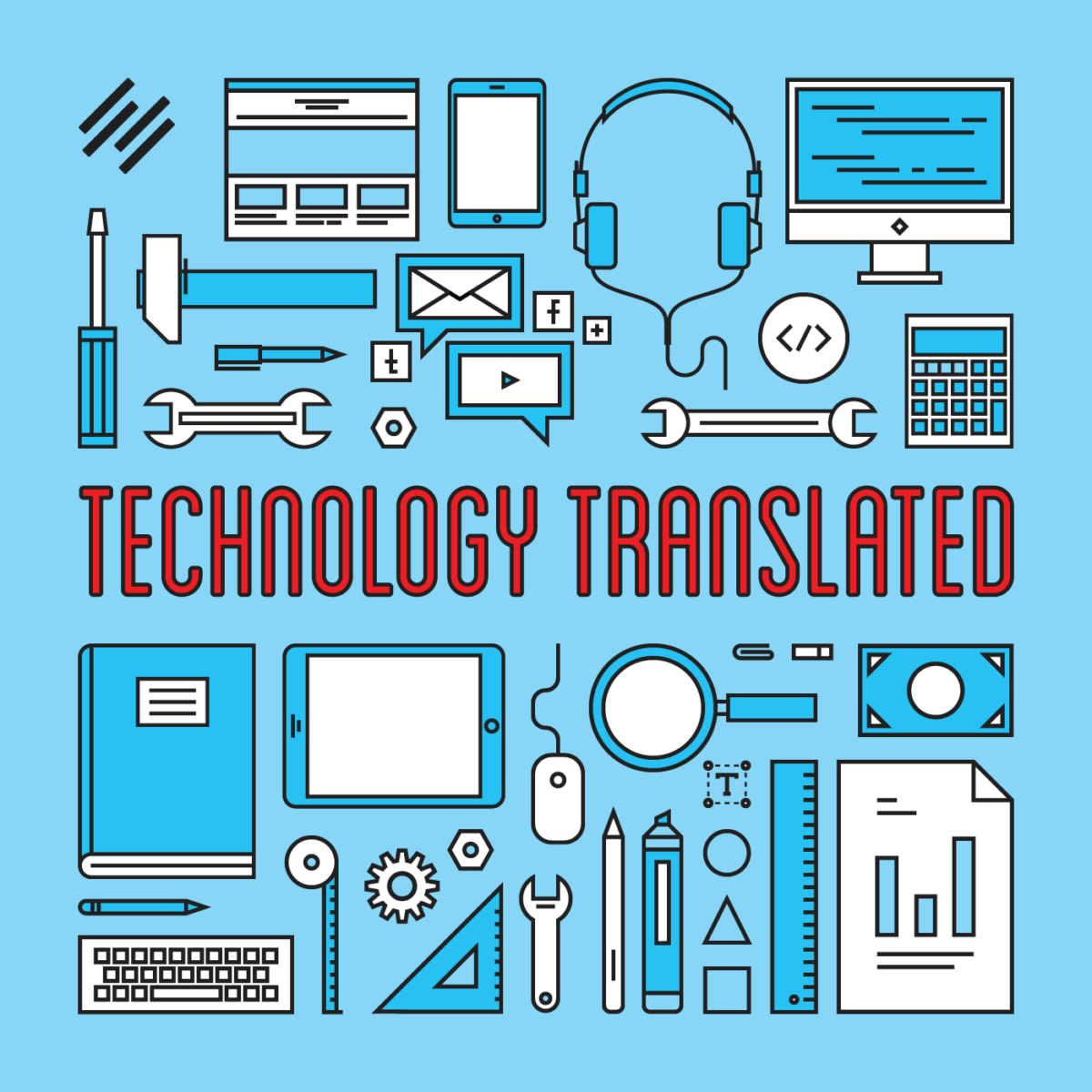
Over 15 years I’ve built sites that number well into the high-hundreds, and the failure of business owners to own and control their digital assets is the single biggest mistake I have observed across that time. And a lot of you are still doing it.
In the era of the “Sharing Economy” the idea of ownership might sound a bit archaic. But failing to control your digital assets can leave you in a world of hurt when the person who does control them is no longer around. And equally bad is failing to control your digital content but building it on a platform you don’t control.
In this 18-minute episode I discuss:
- Digital Asset Ownership
- What to do if you don’t have control of those assets
- What assets you need to get control of now
- Digital Sharecropping
- Tools to help keep accounts secure
The Show Notes
Digital Asset Ownership: Are You Making This Single Catastrophic Mistake?
Voiceover: Rainmaker.FM is brought to you by The Showrunner Podcasting Course, your step-by-step guide to developing, launching, and running a remarkable show. Registration for the course is open August 3rd through the 14th, 2015.
Scott Ellis: Welcome to Technology Translated. I am your host Scott Ellis. Today, I want to talk to you about a topic that is very important to your online business ownership.
Digital Asset Ownership
Over the years, I have had the pleasure of working with literally hundreds of web customers. I’ve built a lot of websites and worked with a lot of companies from small and medium size, all the way up to big enterprises.
One problematic area that we have run into time and time again is on this topic of ownership. What I’m really referring to here is you having control and knowledge around the assets that are important to your online business or the online aspects of your business. That’s going to include things like a domain name, your hosting account, your registrar login — ‘registrar’ being the company that you have actually bought your domain name from — your social media logins, access to your Google Analytics account, newsletter services, software and plugin licenses, RSS services, WordPress access, merchant accounts, and so on.
All too often, customers have allowed someone else in the past — perhaps a past employee, maybe a past developer, sometimes a past family member or person they were in a relationship with — to manage, register, or set those things up. The problem becomes, when you go to hire somebody else — you’re taking your business to the next level, you need to redo your website — that person is going to need access to those things. If you don’t have all of the appropriate logins and credentials for them, it’s going to be impossible, for example, your web developer to do what they really need to do until you have those things.
More important, if those things are under somebody else’s control and that person is no longer with your business or you’re no longer in a relationship with that person, all of a sudden, getting control back can become a nightmare.
What Assets You Need to Get Control of Now
I’ve seen this happen a couple of different times. In one instance, I had a client several years ago who had an up-and-coming consulting business. She was a solopreneur and author. While her business was doing well and growing, she had her, at that time, boyfriend register her domain name, set up the hosting account, take care of all these things for her. It was something he was probably very happy to do at the time and, out of just habit, went out and set them all up under his own accounts, probably assuming they would always be together — and there you have it.
Well, a couple years later, I come into the picture. She hires me to redo the website and, all of a sudden, no longer has access to her website, to her domain name, to her hosting account, and the boyfriend is no longer in her life. Now, she did manage to track him down, but as you can imagine, he wasn’t really in a big hurry to help us out.
It ended up taking a couple of months before we got everything that we needed simply to do a very basic website overhaul — all because she did not originally have control and ownership of all of that account information and have it associated with an email address and accounts that she controlled.
What to Do If You Don’t Have Control of Those Assets
If you have any of these assets and you yourself as a business owner cannot login, cannot change things, do not have that access, I want you to go out to TechnologyTranslated.FM, scroll down to the show notes for this podcast. In the show notes will be a link to a checklist that you can download. It will run through a whole bunch of accounts. It will outline the things that you need for those accounts — username, password, URL, and so on.
I want you to makes sure that you have the information for all of those accounts. More importantly, if you don’t have control of them, if they’re not under an account that you own and control, like an email account, then I want you to either use an account that you have or establish an account. Just go get a free Gmail account, if you don’t already have one, or whatever service you would like to use, and make sure you transfer ownership of all of those things to that account.
Now that’s going to vary a little bit from service to service, but if you do this, you’re doing a little bit of housekeeping here that will save you a lot of time and a lot of pain in the future. I want you to do this before the week is over or make it a little weekend project. By the time we talk next week, I’m hoping to hear from some of you that you have wrestled control of all of these things and have got them organized. Because the next time you call me or one of my contemporaries to help you out with the website, you’re going to have all of that stuff right there, and you’re going to be the one that controls it.
Digital Sharecropping
Now, the second part of the equation of ownership I want to talk to you today about is something that you’ve probably heard a bit about if you’ve been listening or reading on Copyblogger and the Rainmaker Network for a while, and that is one called ‘digital sharecropping.’
If you’re not familiar with the concept of sharecropping, it was basically an agricultural arrangement once upon a time where poor farmers and often ex-slaves would work a part of a farm, a plot of land that was owned by somebody else, in exchange for a percentage of the crops that they were growing and farming on that land.
What this enabled people to do was create a living for themselves, create a source of commerce and revenue when they couldn’t afford to go out and buy a large plot of land themselves. On the surface, it sounded like a great idea, but once the practice got under way, the problems with it became evident pretty quickly.
One of the big problems with it was, if you were the farmer, you would obviously need things like seed and equipment and maybe livestock. As soon as you would go out, you would acquire the things that you needed, maybe they would be provided to you up front for some additional cost down the road, but the point is you would go out, you would farm the land. If you had a normal year, you would take your share of the crops, then you would sell those off, and then you would, at that time, pay for some of the things that you had to borrow upfront, which then reduced further the revenue you made for that season.
But what happened when you had a bad season? What happened when half the crop died? If there was too much rain or not nearly enough? All of a sudden, the people who were already very poor were further in debt and were never getting any closer to actually being able to own the land that they were farming.
The same thing happens online. It’s very analogist to what a lot of companies are doing online right now. That is, they’re creating content natively on platforms that they do not control.
For example, if you are out creating content and it is created and published only on Facebook, it’s going to reach the audience that Facebook wants it to reach. As we’ve seen over time, the rules will occasionally change. Your content will no longer reach the audience that you have built on that platform, or a very, very small percentage of the audience will actually see that content.
Even if you’ve paid to build that audience, Facebook now wants you to go and pay again to reach that audience with the content you’re publishing. You can imagine how this becomes problematic very quickly.
Instead, what we should all be doing is creating content on websites and platforms that we control and own and, then, sharing that content out on other networks and other platforms. This is a common practice. A lot of us already do this, but there are a startling number of companies that are building their businesses only on social media networks and other platforms.
I even saw recently in a post that suggested that small business website design and development was going to go away because small businesses just needed to have a Facebook page. This is an awful idea for so many reasons. I don’t know where to begin. Keep in mind that, when you put something on Facebook on your business page, it reaches single-digit percentage of the people who have liked that page — unless you paid to reach a larger percentage of them.
There’s no reason for that to happen in every single instance without exception. If you are in business and you are online, have your own website. Share your content on Facebook and other networks, but control and own your content. Building your digital life on somebody else’s platform is digital sharecropping. It is not owning what is rightfully yours and what you’ve worked so hard to create.
Two things to take away from this episode, one own your assets. Go download that checklist. Fill it out. Make sure that you have everything in your control. If you don’t, get it under your control.
Second thing you need to do, if you are only publishing on social networks or other platforms besides your website, stop. Build a website. Get one built for you. Update the one that you have. Start creating your content there and then sharing it out. That is your home base online. No matter what else you do, everything comes back to your website.
I hope you guys have a great week. I will look forward to chatting with you next week on Technology Translated.
Tools to Help Keep Accounts Secure
One last tip, in that spreadsheet checklist, don’t actually put the usernames and passwords in there. You don’t want to save that stuff in a place that’s so easy to find. Instead, use a tool like 1Password or CommonKey. These are great tools for securing your logins and, in some cases, even sharing them with a team that might need them but doesn’t actually need to see what those passwords are. Go grab yourself a copy of 1Password or CommonKey. Download the checklist. I’ll talk to you guys next week.
Technology Translated is brought to you by the Rainmaker Platform, the complete website solution for content marketer and online entrepreneurs. Find out more and take a free 14-day test drive at Rainmaker.FM/Platform.
